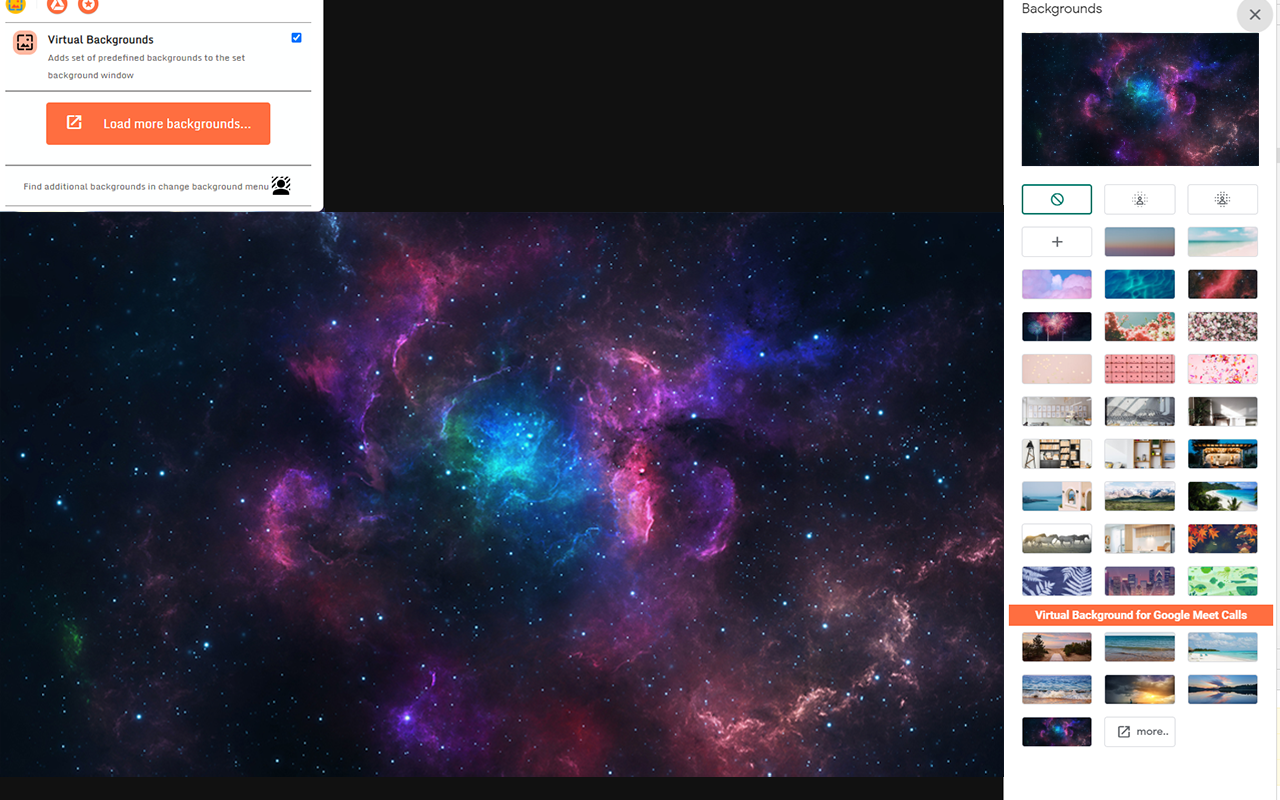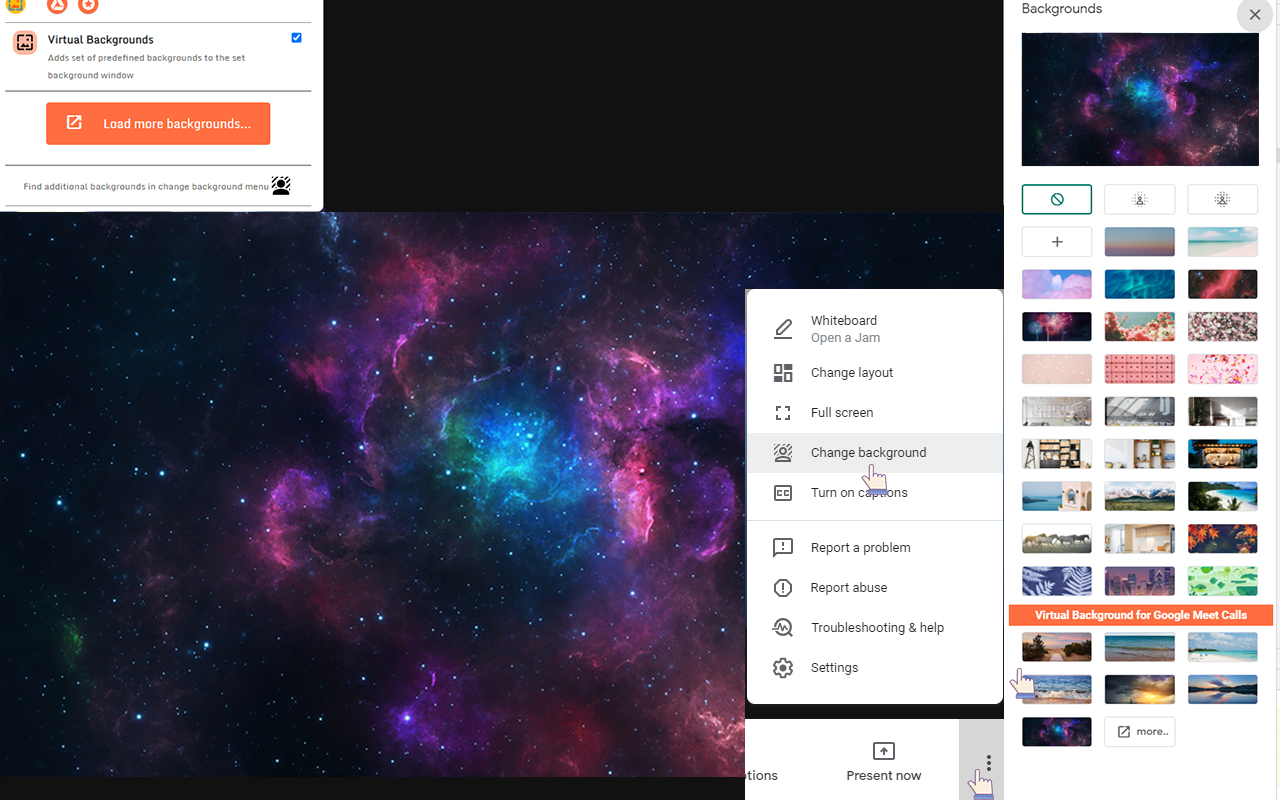Sponsored Link:
Works with Google Drive
You can upload files from your PC or Google Drive.
Instruction Manual
We have a simple tutorial guide which explains the features of the software extension and what each button inside the extension does.
Read our tutorial and welcome guide on how to use the extension to the fullest.
Any operating system works
This addons works on all computers - the operating system you use doesn't matter.
Welcome to Virtual Background for Google Meet Calls
Thank you for installing and using our extension
Want to use a different background during an online video meeting with Google Meet or video calls?
Surprise the other participants in this video meeting when you find yourself with the trendiest backgrounds during a Google Meet conversation or a Google Hangouts video call.
Tutorial:
1. Install and open.
- After install the extension You click icon
 ensure "Virtual Backgrounds" is checked
ensure "Virtual Backgrounds" is checked
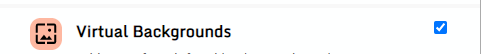
- You will see sidebar in left top corner on your google meet call
- To start using of our custom virtual backgrounds, choose "Change Background" menu from Google Meet bottom toolbar
Sponsored Link: